Personal Information
Add and format your personal details, name, contact info, and professional summary cleanly in your resume header.
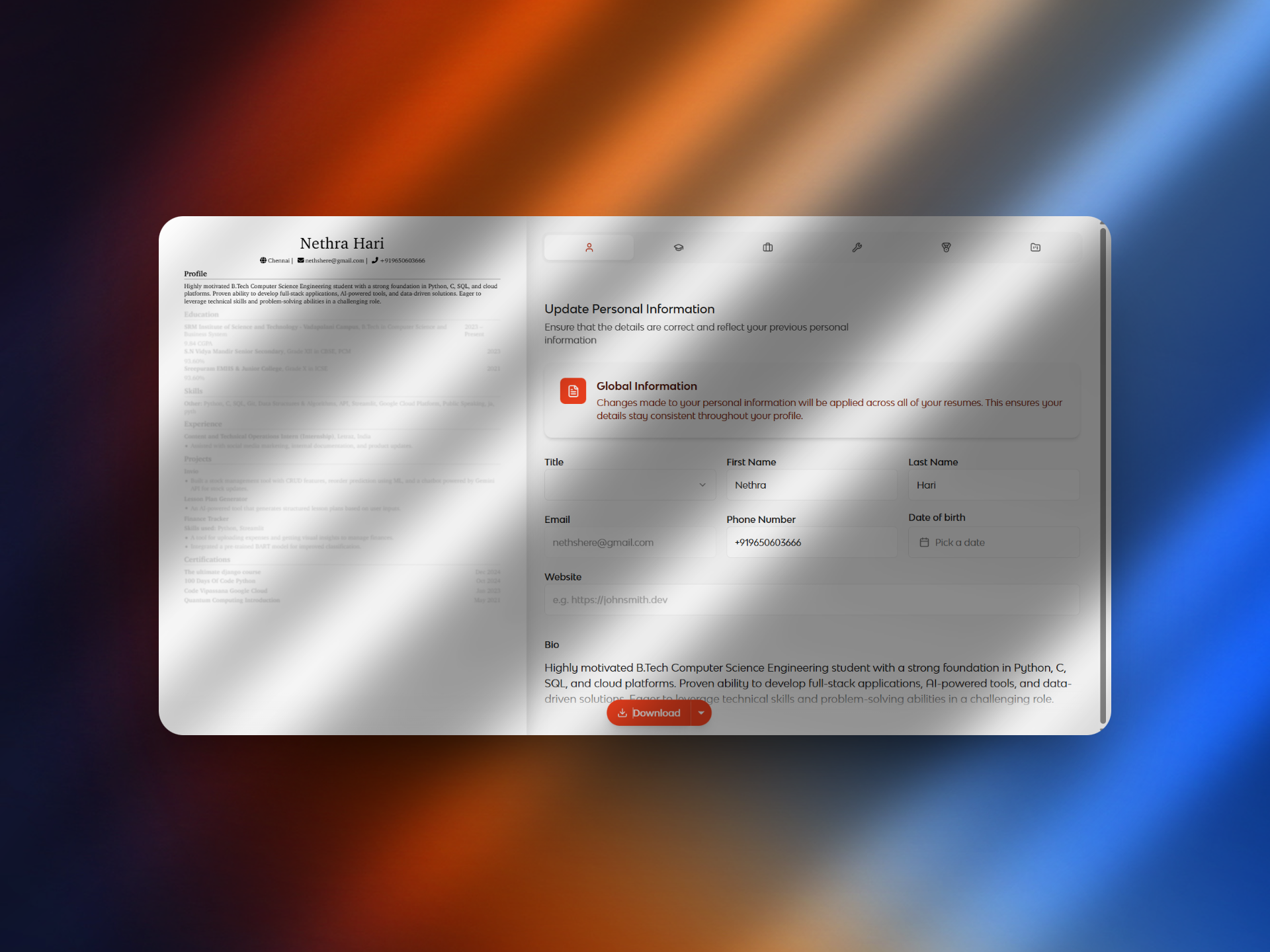
Personal Information
Your personal information appears at the top of your resume. Letraz formats it automatically to keep it neat and consistent.
Details to Include
Full Name
Email Address
Phone Number
City and Country
LinkedIn or Personal Website (optional)
Optional fields
Professional Title: (e.g., Software Engineer, UX Designer, Data Analyst)
Portfolio URL: For designers, developers, or freelancers.
Address or Postal Code: Optional for privacy reasons.
Date of Birth/Nationality: Only if required by the employer.
Data validation and requirements
Email format must be valid (name@email.com)
Phone number should include country code (e.g., +91)
URLs must start with https://
Letraz automatically checks and highlights incorrect entries.
Tip:
Use the same contact details you use on LinkedIn and other platforms to maintain consistency.
Profile Summary
Add a 2–3 line summary that briefly describes your background and goals.
Example:
Highly motivated B.Tech Computer Science Engineering student with a strong foundation in Python, C, SQL, and cloud platforms. Proven ability to develop AI-powered tools and data-driven solutions. Eager to leverage technical skills in a challenging role.
Tips
Use a professional email (avoid nicknames).
Double-check your phone number format.
Use the same contact details on LinkedIn.
On This Page
No headings found