Organizing Resume Sections
Reorder, rename, and structure your resume sections for clarity and flow.
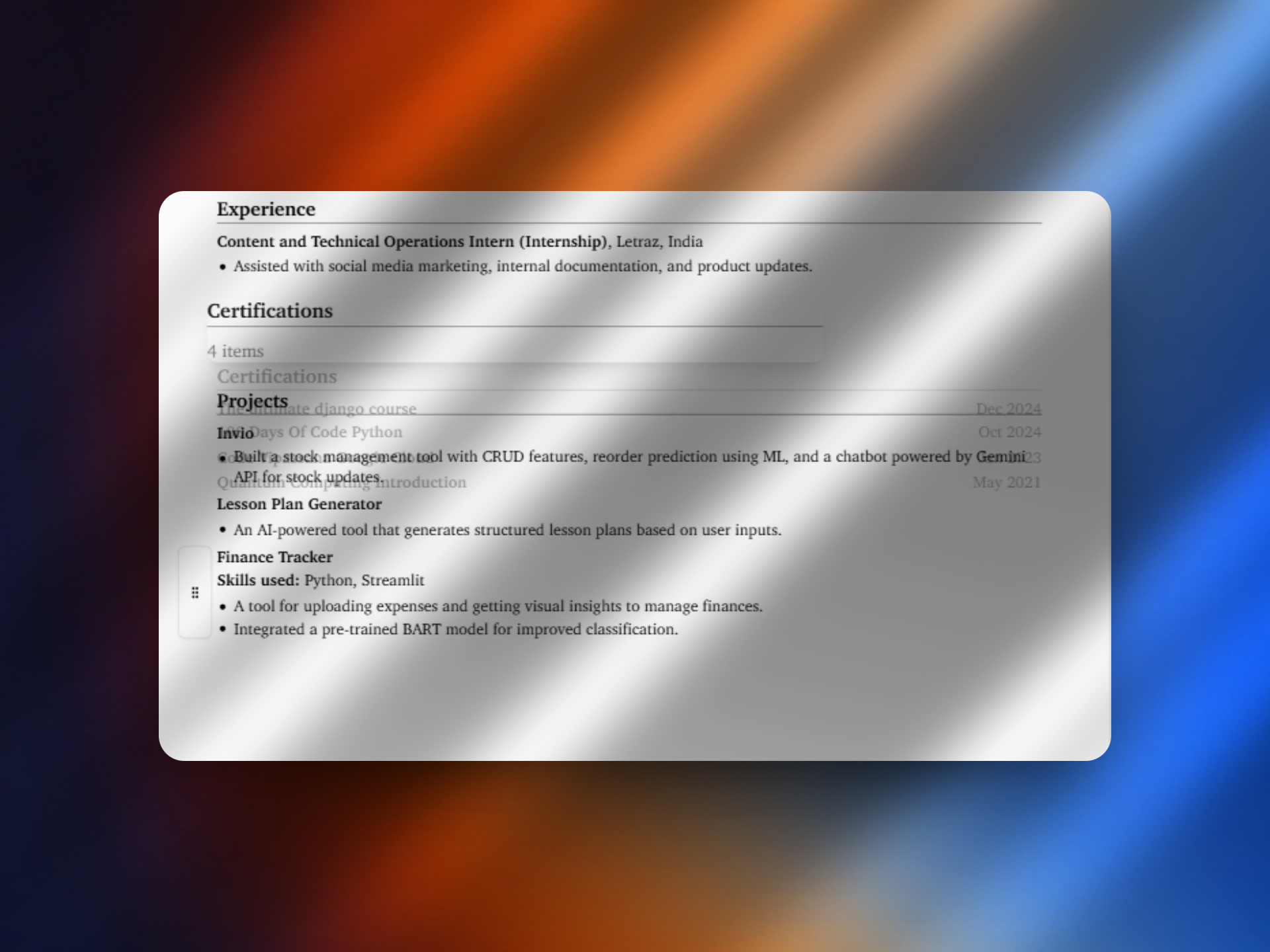
Drag-and-Drop Reordering
You can rearrange entire sections in seconds.
Just click and drag a section (e.g., Education, Skills, Projects) to move it up or down.
The preview updates instantly, and the order stays consistent for exports.
Section Index Management
The left-panel index shows all current sections with their item count (e.g., Experience (3)).
You can use it to jump directly to any part of your resume, making navigation faster on long resumes.
Section Types
The editor supports five default section types:
Experience
Education
Skills
Projects
Certifications
Each type has its own fields and validation rules. For example, “Experience” requires dates and job titles, while “Skills” needs a name and proficiency level.
Custom Section Ordering
You can reorder or hide sections based on what fits your current application:
Move Education above Experience if you’re a student.
Move Projects above Skills if you’re applying for technical roles.
Temporarily disable a section by toggling Hide from export.
Letraz saves your layout automatically, so you can switch between orders anytime.
Best Practices for Section Placement
Start with your most relevant section for the job.
Keep the number of entries under 10 per section to avoid clutter.
Avoid leaving empty sections visible.
Maintain a logical flow:
Personal Info → Experience → Education → Skills → Projects → Certifications.
Tip: Review the final preview before exporting as it reflects exactly how recruiters will see your resume.
On This Page
No headings found